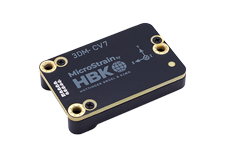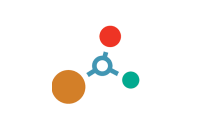Submitted by Anonymous on Mon, 08/25/2014 - 09:09
Excel displays our time stamp incorrectly. If you were to open the data file in Notepad you would see the correct time format.
To correct the data in Excel, Highlight all of column A, right click on the highlighted region and select Format Cells. Under the Number tab select Custom, Scroll to the bottom of the list that appears and select “m/d/yyyy h:mm”. You will need to add “:ss.000” to the end of this, so it looks like this “m/d/yyyy h:mm:ss.000” . Setting the cells to this will give you the highest resolution that Excel can show.