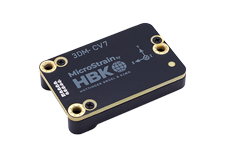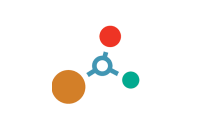A run-time component named ' tabctl32.ocx' has not been automatically registered with your Windows system for some reason.
Let’s register it manually:
Download the component http://download.microstrain.com.s3.amazonaws.com/component.zip.
Unzip the file.
Copy the component into the following folder on your computer: C:\WINDOWS\system32.
Click the Windows Start.
Click Run.
The Run window will appear.
Cut and paste (or type) this command into the Open drop-down box: regsvr32 c:\windows\system32\tabctl32.ocx
Click OK and you will receive a confirming message that the component has been registered.
Click OK in the message box.
Now try your Smart Motherboard application and the error will have been cured.