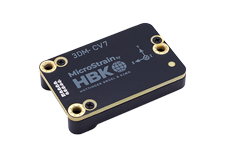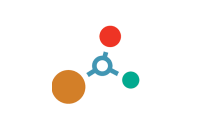Submitted by Anonymous on Thu, 01/10/2013 - 08:33
Microsoft Excel displays the timestamp contained in the wireless node data files incorrectly. If you were to open the CSV file with Microsoft Notepad, you will see that the timestamp is shown properly. In order to get Excel to show the human readable time, follow the below procedure:
- Highlight all of column A (column with the timestamp)
- Right click on highlighted region and select Format cells...
- Select the Number Tab in the window that open and choose Custom from the Category box
- Scroll to the bottom of the list in the Type box, find this entry: m/d/yyyy h:mm and click it
- Add to the entry an :ss.000 so it now looks like this: m/d/yyyy h:mm:ss.000
- Click OK
The timestamp will now be correct.