NEW VERSION
There is a new version of this product available. The product on this page has been discontinued and the datasheet and manual are provided for informational purposes.
The WSDA® -1500 -LXRS® is a network-ready gateway for high- speed, sophisticated data aggregation, with J1939 CAN and Ethernet interfaces.
Product Highlights
|
General |
|
|---|---|
|
Processor |
ARM® Cortex™ A8, 1 GHz |
|
Operating system |
Linux |
|
Connectivity |
Ethernet IEEE 802.3 10/100 Mbps, IEEE 802.15.4 wireless, J1939 CAN (output only) |
|
Internet standards |
HTTP, HTTPS,TCP/IP, UPnP |
|
IP assignment |
IPV4 Static or DHCP |
|
Data storage memory |
4 G bytes Micro SD (optional upgrade to 8 GB or 16 GB) |
|
Time synchronization |
Network time protocol (NTP), Real time clock (RTC), last used, manual entry |
|
CAN J1939 Output |
|
|
J1939 Bit Rate |
250 K bps, 500 K bps, 1 M bps |
|
J1939 Source |
Static or dynamic via SAE Name |
|
J1939 Destination |
Static or SAE Name |
|
J1939 Modes |
Tunnel data to destination using PGN 0xEF00, or broadcast data values using PGNs 0xFF00 – 0xFFFF |
|
Standard bus termination |
120 Ω |
|
Sampling |
|
|
Supported node sampling modes |
Synchronized, low duty cycle, continuous, periodic burst, event-triggered, and datalogging |
|
Synchronization beacon interval |
1 Hz beacon provides ± 32 μsec node-to-node synchronization |
|
Synchronization beacon stability |
± 3 ppm |
|
Network capacity |
Up to 2000 nodes per RF channel (and per gateway) depending on the number of active channels and sampling settings. Refer to the system bandwidth calculator: http://www.microstrain.com/configure-your-system |
|
Operating Parameters |
|
|
Radio frequency (RF) transceiver carrier |
2.405 to 2.470 GHz direct sequence spread spectrum over 14 channels, license-free worldwide, radiated power programmable from 0 dBm (1 mW) to 16 dBm (39 mW); (low power option available for use outside the U.S.A.- limited to 10 dBm (10 mW) |
|
RF communication protocol |
IEEE 802.15.4 |
|
Range for bi-directional RF link |
70 m to 2 km line of sight with RF power setting |
|
Power source |
9.0 to 36.0 V dc (universal 12 V dc, 1.67 A included in starter kit) |
|
Power consumption |
@ 36 V dc maximum 3200 mW, typical 2450 mW @ 12 V dc maximum 2900 mW, typical 2300 mW |
|
Operating temperature |
-40 °C to +85 °C |
| MTBF | 408,000 hours (Telcordia method, SR332) |
|
Physical Specifications |
|
|
Dimensions |
147 mm x 110 mm x 23 mm without antenna |
|
Weight |
346 grams |
|
Enclosure material |
Black anodized aluminum |
|
Integration |
|
|
Connectors |
RJ45 jack, 26 pin multi-port, 2.1mm power jack |
|
Communications cable |
Ethernet (CAT6 cable included in starter kit) |
|
Compatible sensor nodes |
All LXRS® sensor nodes, all legacy 2.4 GHz nodes |
|
Firmware |
Firmware and OS upgradeable through web interface |
|
Software |
SensorCloud™, SensorConnect™, Node Commander®, WSDA® Data Downloader, Live Connect™, Windows 7 (or newer) |
|
Software development |
Open-source MicroStrain Communications Library (MSCL) with sample code available in C++,Python,and.NET formats (OS and computing platform independent): http://lord-microstrain.github.io/MSCL/ |
|
Regulatory compliance |
FCC (U.S.), IC (Canada), ROHS, CE |
General Documentation
Technical Notes
Video
Firmware Updates
What is Multipath?
Multipath is the phenomenon whereby a radio signal arrives at a receiver’s antenna by more than one path. This occurs by the reflection, diffraction, or scattering of radio waves from atmospheric ducting, reflection from water bodies or terrestrial objects (like mountains), etc.
Does Multipath impact signal strength?
Yes, multipath propagation of radio signals causes fading of the transmitted signal, which can be indicated by fluctuations in signal strength when received by the signal receiver.
How do I mitigate Multipath?
Pe-position base station or node to mitigate possible multipath interference.
Ensure a clear path to the antenna for the strongest signal, enhancing the strength of the strongest signal AND reducing the strength of the weaker signals.
Learn More: Mutipath Propagation
The Low Battery Indicator is a diagnostic channel that indicates the battery level of the node. It is represented by 3 possible values: 0, 1, and 2.
The “0” value indicates that the battery level is good.
The “1” value indicates that the battery level is low. At this level it is recommended that the batteries be replaced. This indicates that critical battery level is imminent. Please replace batteries when this warning indicator is thrown. Once critical battery level indicator is reached the node will stop sampling.
The “2” value indicates that the battery level is critically low. At this level the node will stop sampling.
The expected battery lifetime depends on a combination of variables, such as the sampling mode, sample rate, RF transmit power, number of active channels, etc. To determine the expected battery life of your node please use the Battery Lifetime link provided on the specific node’s product page on our website.
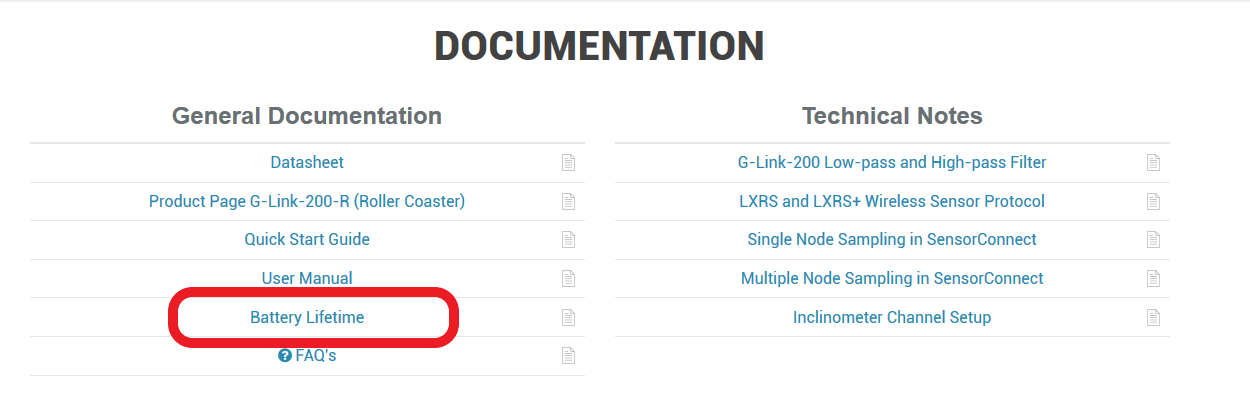
Microsoft Excel displays the timestamp contained in the wireless node data files incorrectly. If you were to open the CSV file with Microsoft Notepad, you will see that the timestamp is shown properly. In order to get Excel to show the human readable time, follow the below procedure:
The timestamp will now be correct.